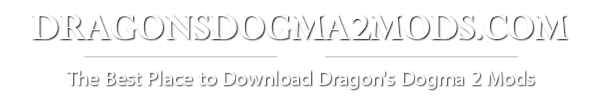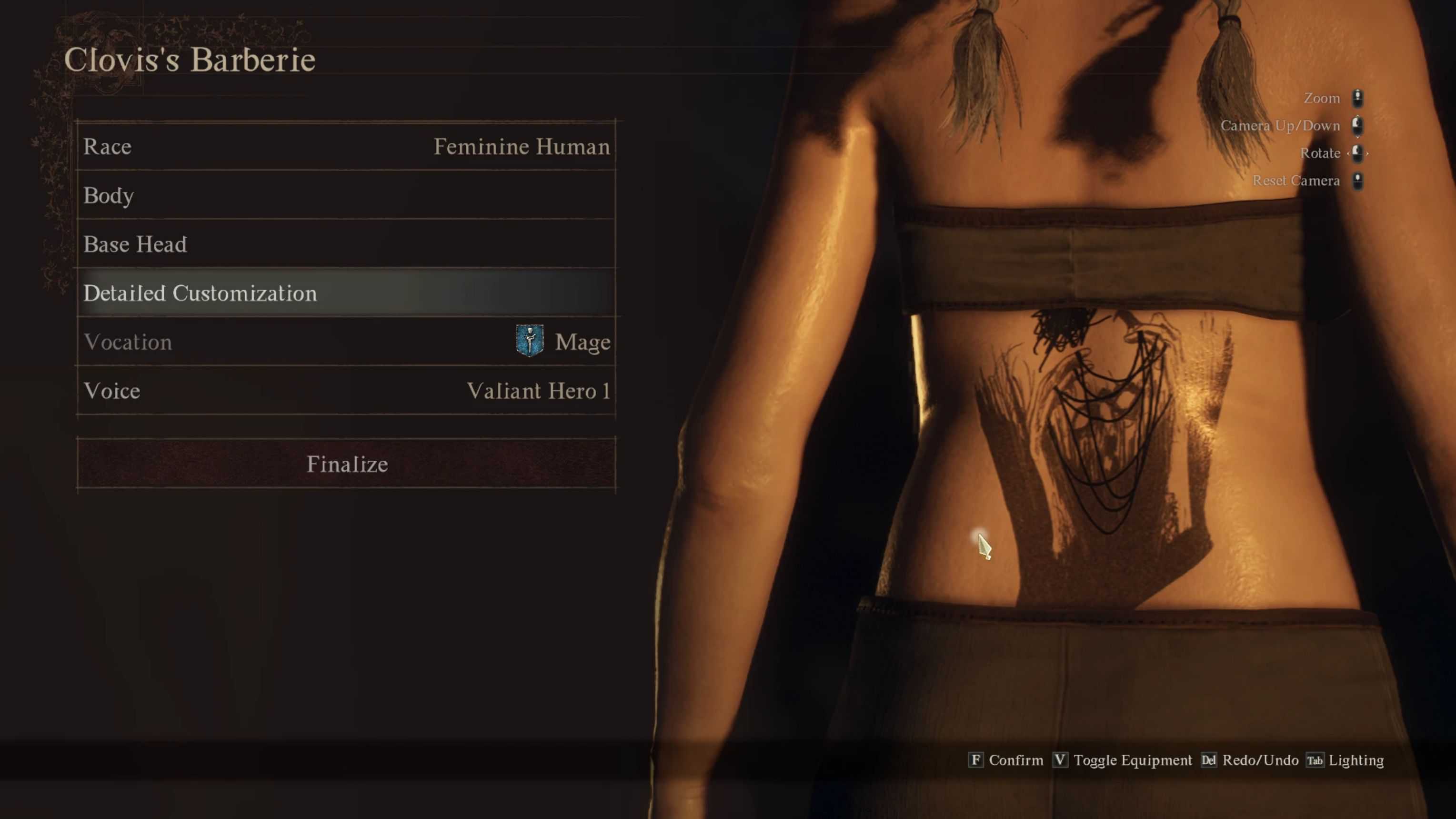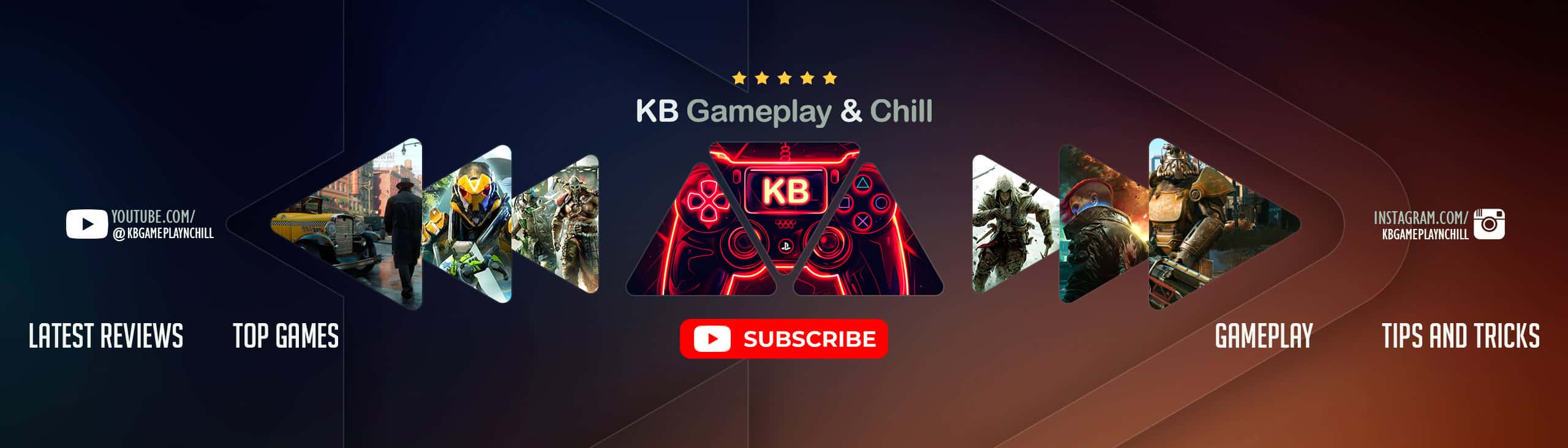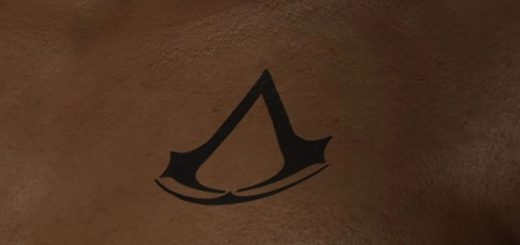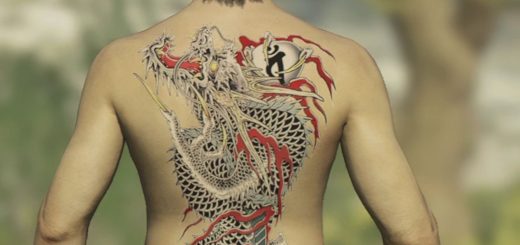Tattoos Pack
This is a pack that Contains New 66 tattoos. Replacing all vanilla tattoos in character customization.
Mod Content:
Tattoos Pack#1
How to install?
1) Download Fluffy Mod Manager from here if you don’t have it>> Fluffy Mod Manager
2) Run the mod manager once and choose Dragon’s Dogma 2 from ” choose game ” and mods folder will be created inside fluffy folder ( Fluffy -> games > DragonsDogma2 > Mods )
3) Drop the rar file inside the mods folder and open fluffy and enable the mod
4) Have fun!