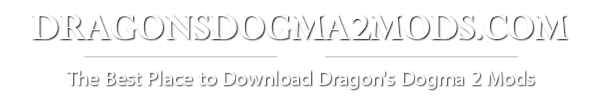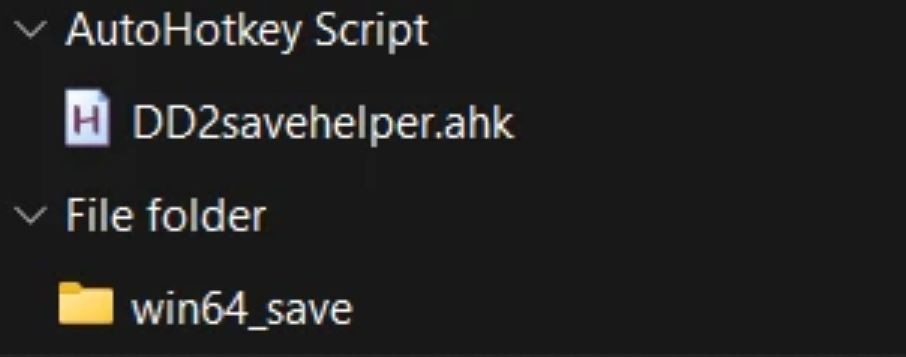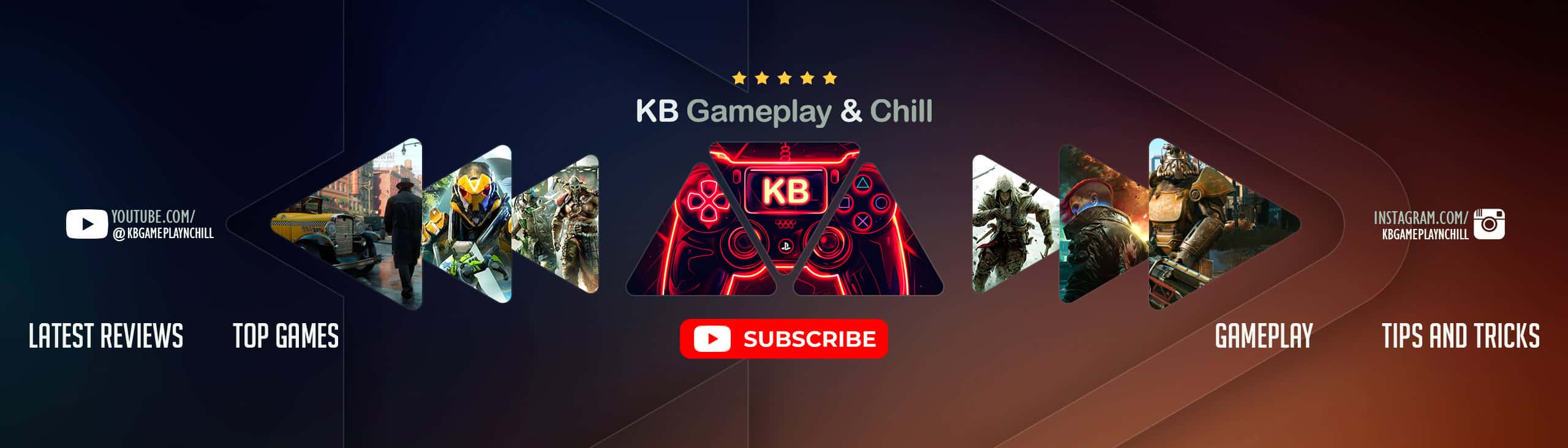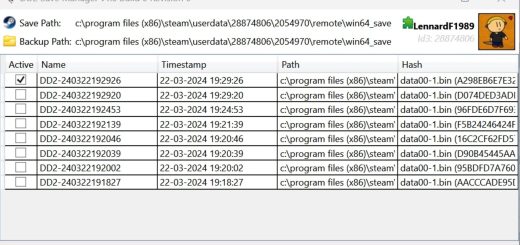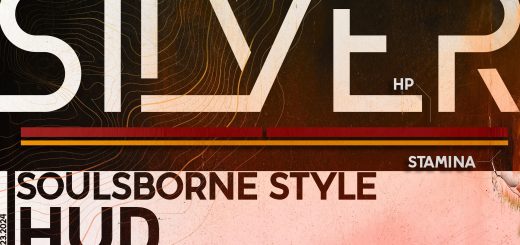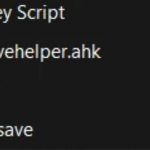
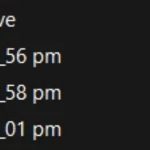
QuickSave Script for Dragon’s Dogma 2
Press your PS button on your controller or F9 to create a quicksave/backup of the current state of your game. The script is written in AHK and I am providing you the source file so you can edit it like you want – if you have the knowledge to do so.
THIS DOES NOT GET YOU SOFTBANNED!
I reverted my saves many times since day 1 to try things out and all online functionality with pawns remain.
MUST BE PLACED INTO THE “remote” FOLDER OF DD2 STEAM USERDATA
For example: C:\Steam\userdata\\2054970\remote\
Check my uploaded screenshots for how it should/will look like!
If the controller input does not work, check your controller inputs with this script to find out which key is 13 or which key you want it to match
Press your PS button on your controller or F9 to create a quicksave/backup of the current state of your game. F12 closes the script. The default Windows System sound is played after the procedure is finished. Please check if it ran successfully the first time!
Doing this with regularity avoids losing your playthrough because of bugs or similar circumstances.
The script will simply create a folder (format: DD-HH_mm_ss) directly next to the “win64_save”- folder of DD2. All 5 save files are being copied over and you can then manually recover an older game state, if you are in need of that.
The script is written in AHK and I am providing you the source file so you can edit it like you want – if you have the knowledge to do so.
Get it here: https://www.autohotkey.com/
Download -> Install -> next -> next -> next …. -> finish
From here on you can double click the AHK-file and the script is running. Or you can right click -> compile to procude an executable file if you wish.
Feel free to post suggestions for an update or similar.