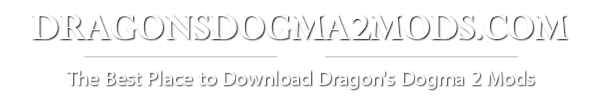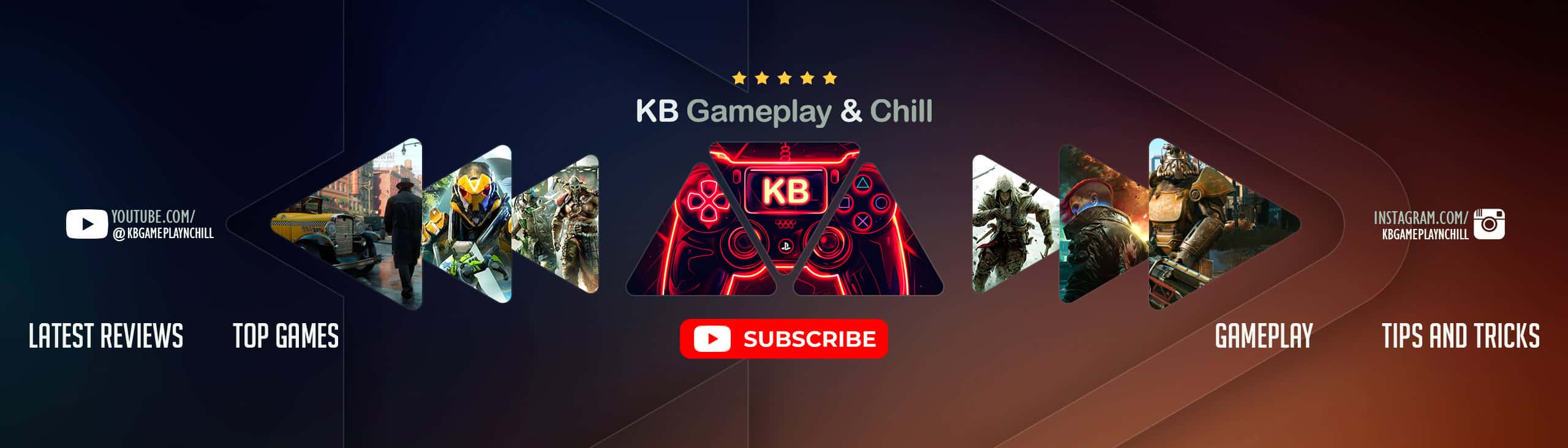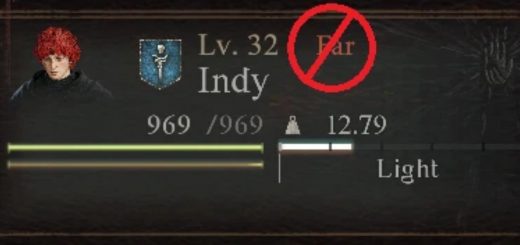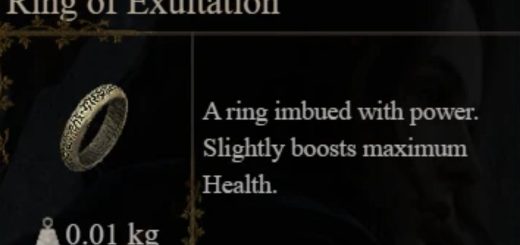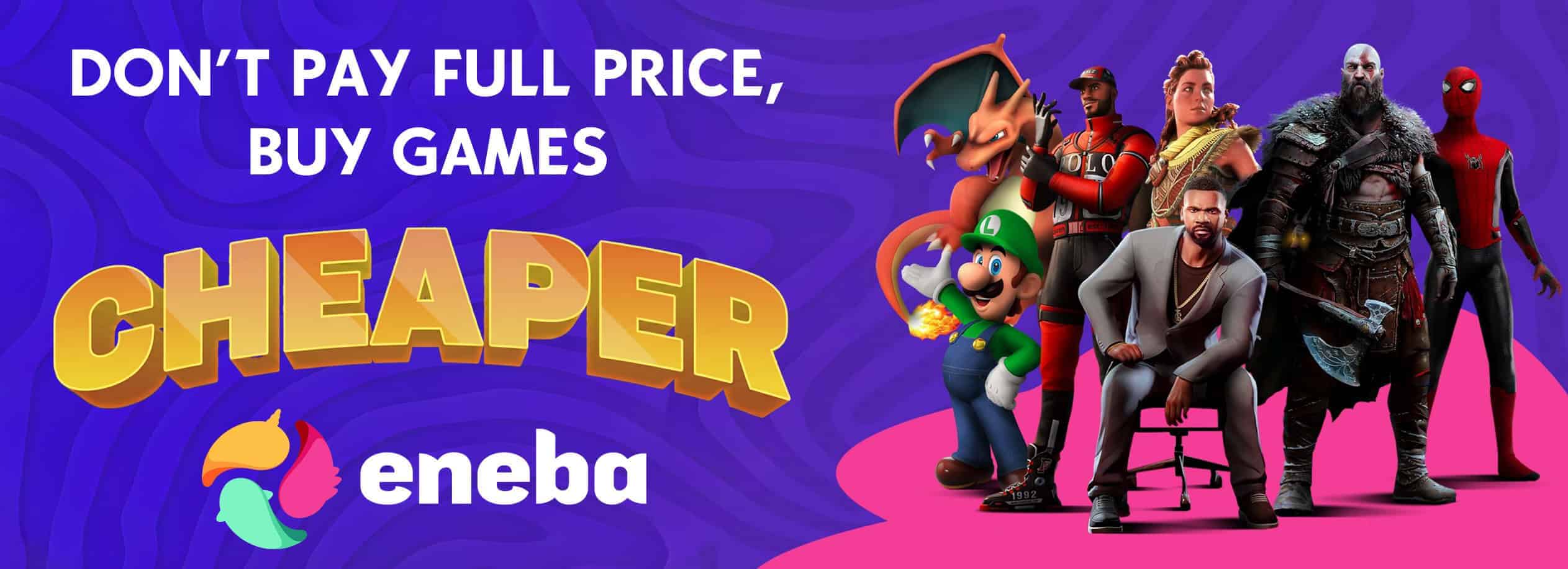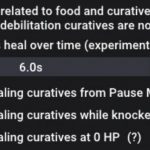
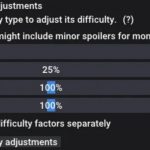



Custom Difficulty Tweaks
Create the hard mode difficulty Capcom forgot to include in the base game. The game’s combat is great, but it has some serious balance issues. Most die far too quickly and don’t really pose much of a threat unless you gimp yourself by not wearing some armor, use no pawns, and so forth. Furthermore, the game completely stops scaling very early and NG+ runs become a little pointless.
This is an REFramework script mod that attempts to help solve some of the game’s combat balance issues, primarily by making enemies deal more damage, take less damage, and be less easy to stagger. The exact amounts are configurable so you can tune the difficulty to something you’re happy with for the stage of the game you’re in. The mod also allows you to make the game easier, if that’s what you want.
Features
Adds an in-game REFramework menu that allows you to tweak many of the game’s combat calculations to make the game harder (most can be adjusted to make the game easier too, if you prefer).
– Damage taken by you and your pawns
– – Make enemies hit harder by increasing the damage you sustain from their attacks
– Damage taken by enemies
– – Give enemies more effective HP by reducing the damage they receive from your attacks
– Pawn damage dealt
– – Reduce the damage dealt by your pawns without affecting your own damage output
– Stagger susceptibility
– – Make it harder for enemies to be staggered and knocked to the ground
– Healing
– – Reduce the effectiveness of healing items and spells
– – Make curative items heal gradually over time instead of instantly
– – Prevent using curatives from the Pause Menu during combat
– – Prevent using curatives while knocked down
– – Prevent using curatives while at 0 HP
– Exp and Dcp rewards
– – Adjust the Exp rewards from quests and battles for both you and your pawn to prevent overleveling
– – Adjust Dcp rewards to level vocations more quickly or more slowly
– Critical Damage bonus
– – Adjust the bonus your critical strikes and finishers receive, to make it more rewarding when you successfully stagger an enemy
– Loss Gauge build-up
– – Make the Loss Gauge penalty more or less punishing to change how often you need to rest at a campsite
– Economy and items
– – Adjust the amount of gold dropped by monsters
– – Adjust the buy price, sell price, and weight of curatives and equipment
– – Adjust equipment enhancement costs (works well with Wild Loot)
– – Adjust camping kits weight and buy price, or make them break after one use to make preparation and rationing more important
– Individual enemy difficulty adjustments
– – If a particular enemy is too easy or too difficult, you can adjust their health, damage, or stagger resistance without affecting other monsters
This mod will not cause pawns to become soft-banned. It works by adjusting damage calculation, not by modifying character stats. No changes are ever to character data, everything is reversible at any time, and your pawns can still be hired.
Installation
REFramework must be installed to use this mod.
Fluffy Mod Manager
– Install REFramework (required) and Fluffy Mod Manager
– Download this mod.
– Drop this mod’s .zip file into your Fluffy Mod Manager mods folder (FluffyModManager\Games\DragonsDogma2\Mods).
– Start Fluffy Mod Manager and go to the Mod List. Enable “CustomDifficulty”.
– Start the game
Without Fluffy Mod Manager
– Install REFramework (required)
– Download this mod.
– Extract the contents of the .zip file.
– Drag the “reframework” folder inside the zip file into your steamapps\common\Dragons Dogma 2 folder, which should already have an “reframework” folder if you installed it.
– Start the game
Default presets
After installing the mod for the first time, it will be set to Easy (Capcom Default) difficulty and everything will be unchanged from vanilla. The mod comes included with several difficulty presets that you can try out if you don’t want to mess with sliders. Here’s a quick summary of each preset (there may be other changes beyond those listed).
– Easy (Capcom default)
This is vanilla difficulty.
– Normal
Player damage taken 1.33x. Boss damage taken 0.5x (with full party). Enemy stagger rate 0.5x. Battle Exp 0.4x.
– Hard
Player damage taken 1.5x. Boss damage taken 0.4x (with full party). Small enemy stagger rate 0.33x. Boss stagger rate 0.5x. Battle Exp 0.33x.
– Very Hard
Player damage taken 2.1x. Boss damage taken 0.25x (with full party). Enemy stagger rate 0.33x. Battle Exp 0.25x. Quest Exp 0.5x. Curative tweaks enabled.
This is close to what I’ve been using, gradually increasing it towards Nightmare as I slowly progress through the game.
– Nightmare
Player damage taken 3x. Boss damage taken 0.2x (with full party). Enemy stagger rate 0.25x. Player stagger rate 1.25x. Battle Exp 0.2x. Quest Exp 0.5x. Curative tweaks enabled.
– New Game+ Hard
Player damage taken 4.25x. Boss damage taken 0.15x (with full party). Enemy stagger rate 0.25x. Player stagger rate 1.33x. Battle Exp 0.2x. Quest Exp 0.5x. Curative tweaks enabled.
Completely untested, as I am nowhere near finishing the game. Please provide feedback.
Note: Nothing is stopping you from using this on your first playthrough, but it might not be very fun.
These presets are all just suggestions. You can modify them at any point. A lot of these presets will make boss fights fairly long, because that’s just what I prefer.
If you dislike HP sponges and prefer high-risk, high-reward gameplay, try increasing player damage taken, keeping enemy damage taken low, setting enemy stagger rates very low, and dramatically boosting your own critical damage bonus.This will make enemies tanky and resistant to stagger, but once you manage to stagger them they will go down quickly. With these settings, small groups will be quick and manageable, but larger swarms can be dangerous if you can’ get enough openings to apply pressure and get staggers.
Customization
To change any of these values, you can use the in-game configuration UI. Press the Insert key on your keyboard to open the REFramework UI, then scroll to the bottom and expand the Script Generated UI section.
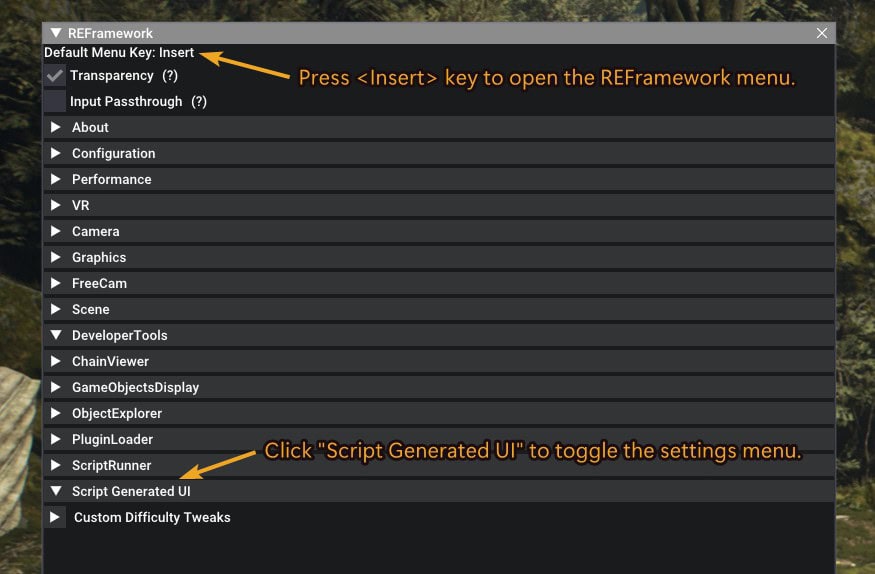
Compatibility
As this is a script mod, it is compatible with most other mods. There might be occasional odd interactions, such as with Damage Numbers, which shows the modded multiplier next to each hit instead of the base one.
✅ Compatible
Enemy HP Increase by MajDash – works fine, the effects compound (4x health + 0.25x damage taken = very tanky goblins).
Enemies Do More Damage by silentverge – works fine, the effects compound. SilentVerge’s mod applies earlier in the damage calculation, mine applies a multiplier at the end.
⚠️ Potential compatibility issue
Any script mod which adjusts item weight, sell price, or buy price may cause conflicts with similar features in this mod. For example:
Item Tweaks – Cost 1 Gold – No Weight – x10 Sell Price
Half Weighted Items (For REFramework)
If you have the REF version of these mods installed, you should not use Custom Difficulty’s shop price/weight adjustments. Different scripts trying to modify the exact same value (such as a particular item’s sell price) may lead to unexpected results. .PAK mods are not affected by this limitation, but the adjustments from Custom Difficulty will be multiplied against the changes from the .PAK mod.
You can still use these mods together. Just don’t use the shop price/weight sliders in Custom Difficulty and let the other mods handle those.