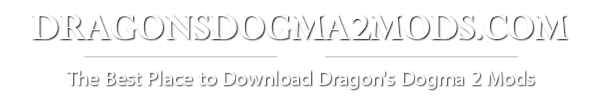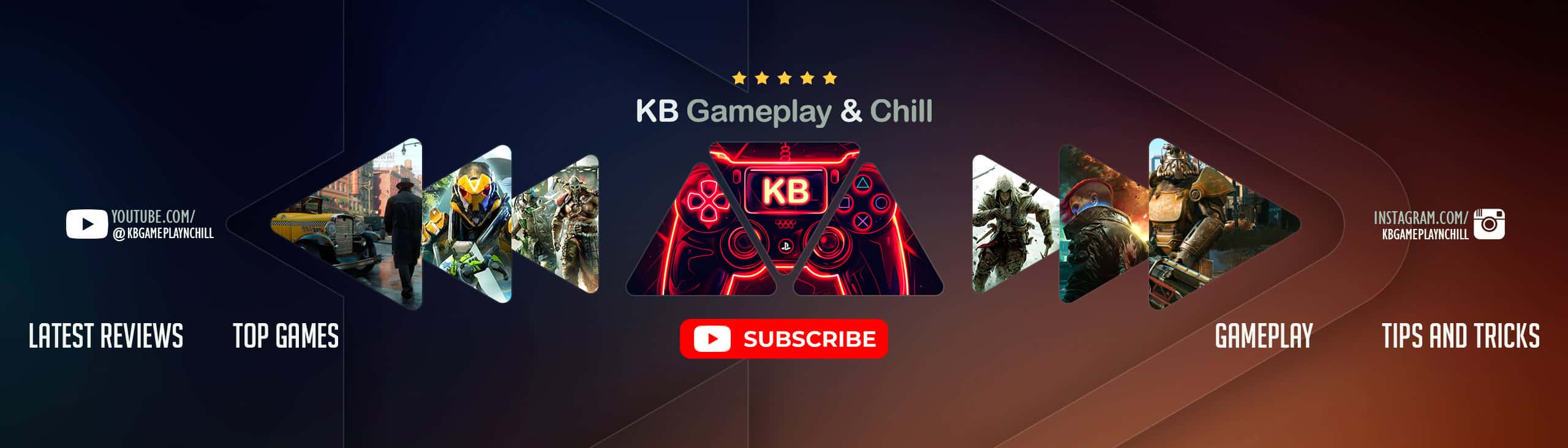Better UI – Vocation Icons
Mod makes vocation icons slightly bigger and removed jittery, non-antialiased frame. This applies to both icons in menus and icons near pawns on the game screen.
Installation:
Drag&drop Better_Vocation_Icons.pak into Fluffy Mod Manager window or manually copy .pak to modmanagerfolder\Games\DragonsDogma2_Chara\Mods. Click on mod in mod list to enable it.
Uninstallation:
Uninstall with Fluffy Mod Manager or remove from modmanagerfolder\Games\DragonsDogma2_Chara\Mods manually.
Compatibility with dyes:
Compatible with anything so far.