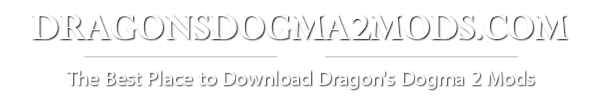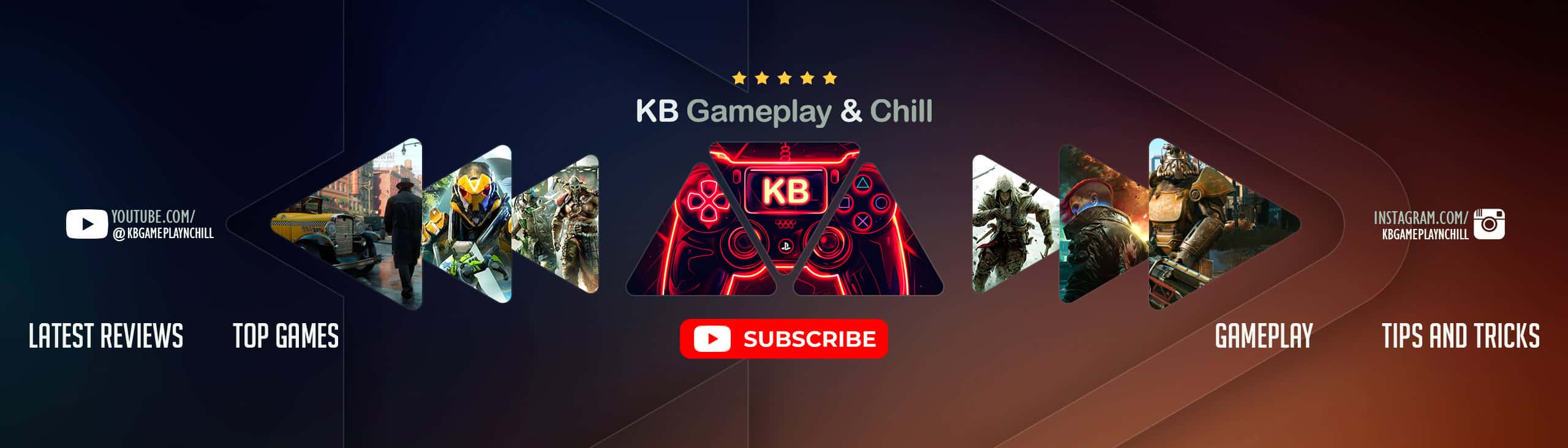Ascended – Quality Reshade
Ascended Reshade
If you want to feel 69% more Aestheticly immersed during your epic Journey, this is for you Arisen.
Installation
– Download RE:Framework from – Here
– Place dinput8.dll from RE:Framework into ur Game Directory ( \Steam\steamapps\common\Dragons Dogma 2)
– Download The Preset and Open the .rar
– Drag all Files from the “Drag My files to Game Directory” into ur Game Directory (Step2)
– If Everything done correctly a message will pop up in ur game indicating Reshade is installed
Hotkeys
PageDOWN = Toggle Effect
PageUP = Open Reshade Menu