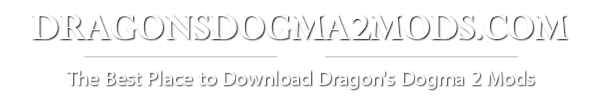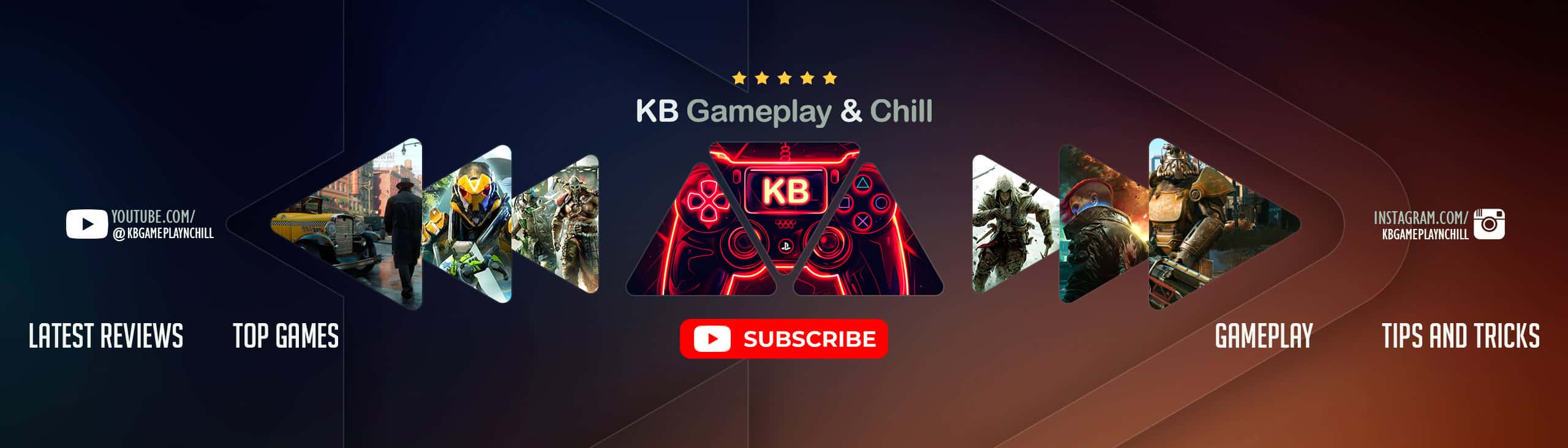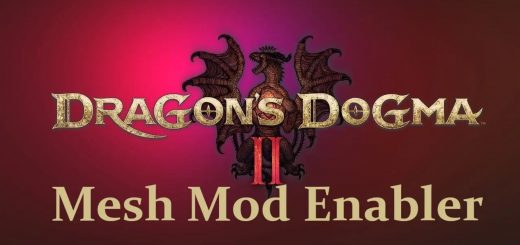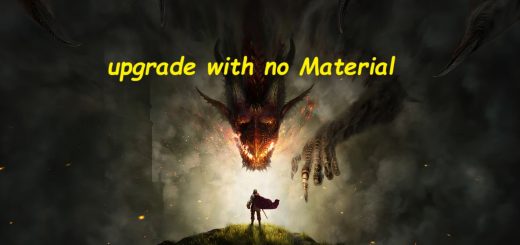SaveGame Manager
Many people complained about the savegame decisions in DD2. I build a tool to get around most of these problems.
Features:
-Sheduled Auto Backup (1 Minute, 2 Minutes etc.)
-Manual Backup with or without notes
-Add notes to existing Backups
-Manage Backups
-Strg + Alt + l = Manual Backup without using the GUI
How to use:
-Disable cloud savegames for DD2
-Open DragonsDogma2SavegameBackup.exe
-Select Savegame location(for example: C:\Steam\userdata\%USERID%\2054970\remote\win64_save)
-Select or Create Backup location
-Enable Autobackup or do manual Backups
If you dont trust the .exe, download DragonsDogma2SavegameBackup.rar
-Extract the archive
-Install AutoIt Full Installation from https://www.autoitscript.com/site/autoit/downloads/
-Open DragonsDogma2SavegameBackup.au3
-Select Savegame location(for example: C:\Steam\userdata\%USERID%\2054970\remote\win64_save)
-Select or Create Backup location
-Enable Autobackup or do manual Backups