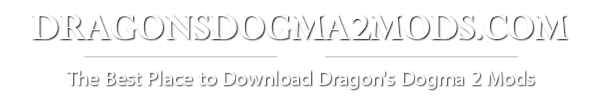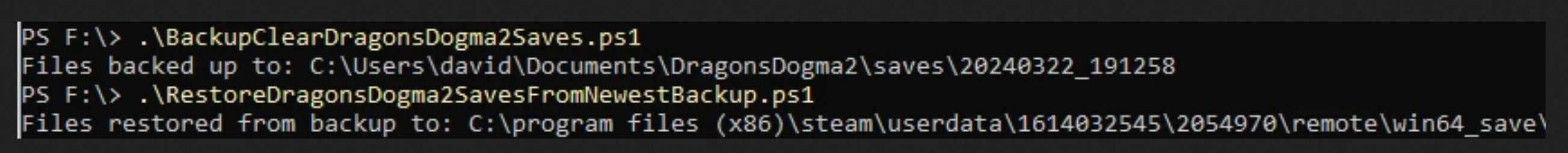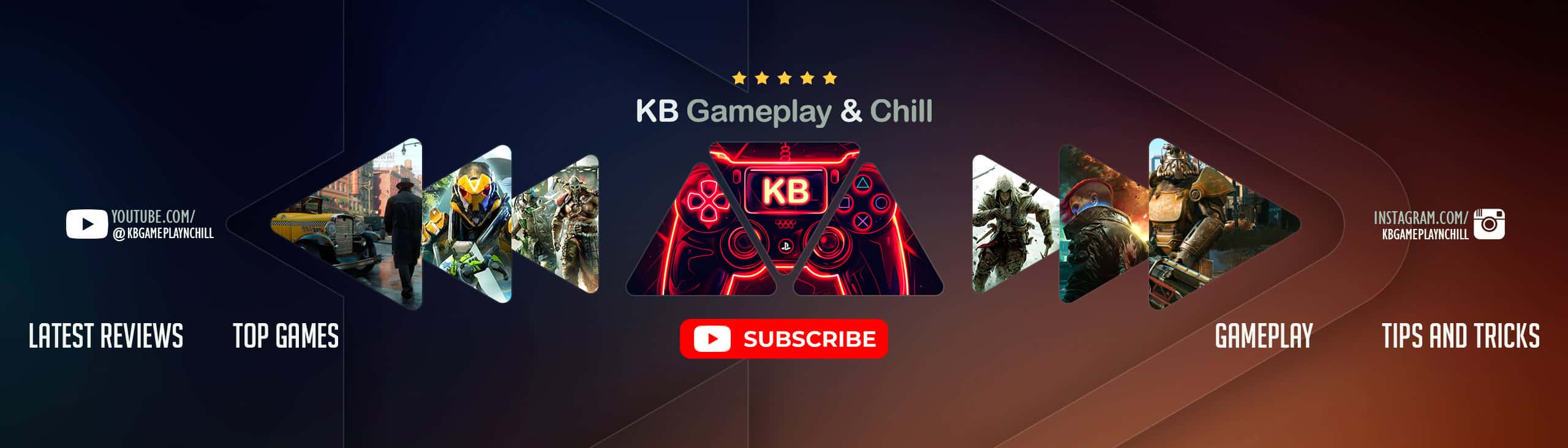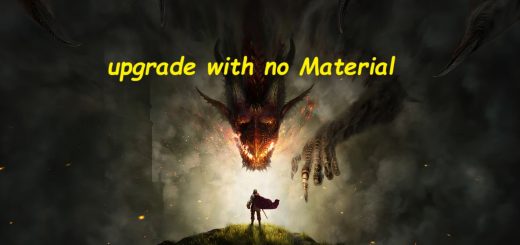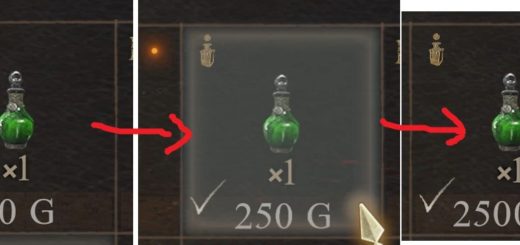Backup and restore saves
*Disclaimer* Apparently DENUVO counts every single save deletion (well, technically every new save) as a new activation, and there are 5 daily activations, so normal usage should be fine, but don’t go crazy with this.
Simple Powershell scripts to help with save handling
BackupClearDragonsDogma2Saves:
Allows you to backup saves and then clear them (new character!).
Usage: “./BackupClearDragonsDogma2Saves.ps1”
RestoreDragonsDogma2SavesFromNewestBackup:
Allows you to then restore the latest backed up save.
Usage: “./RestoreDragonsDogma2SavesFromNewestBackup.ps1”
Both should automatically read your Steam folder via Regedit and then proceed to find the subfolder that includes the saves.
Location for saves is %USERPROFILE\Documents\DragonsDogma2\saves