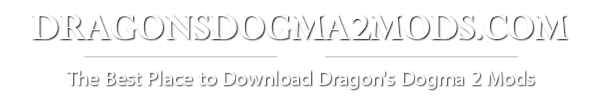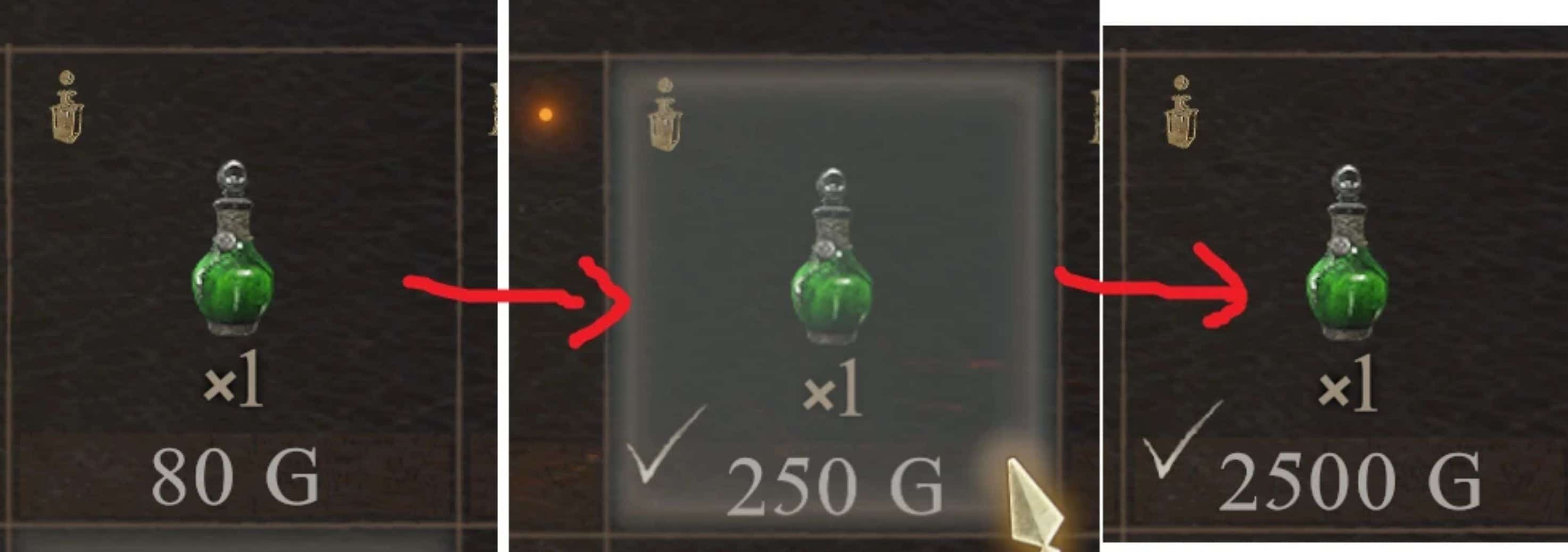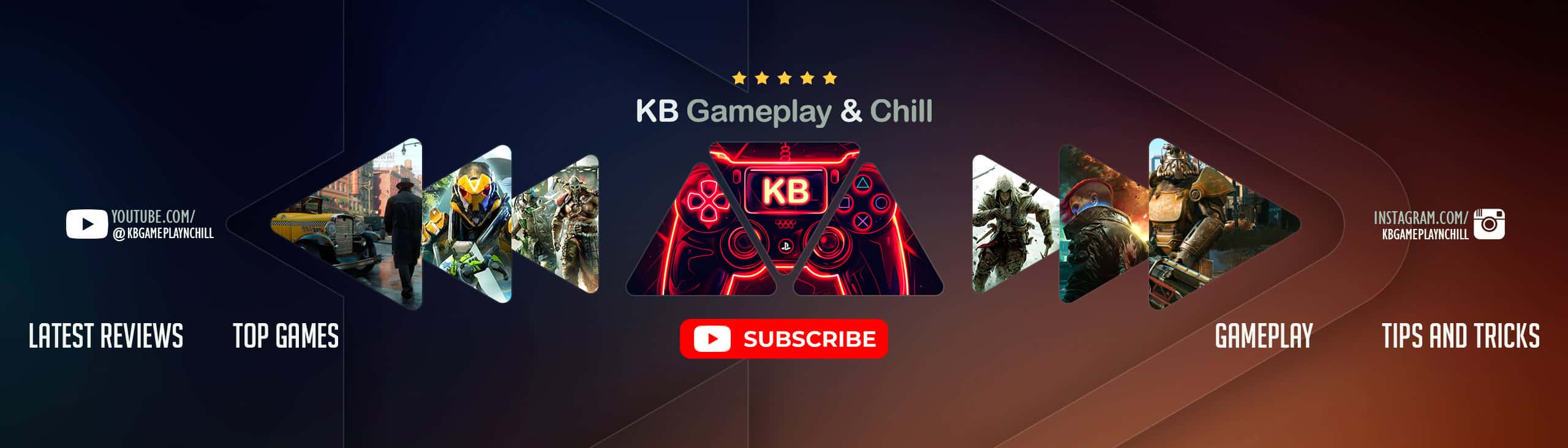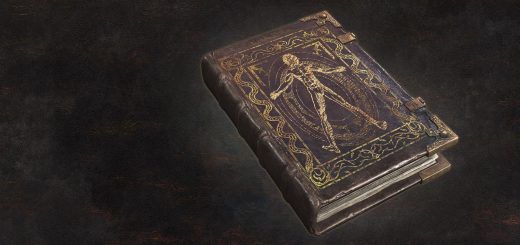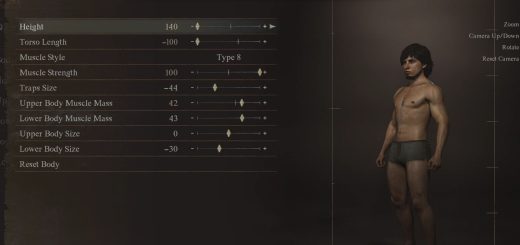Higher Item Sell Price
Set consumable item/armor/wepon’s sell price to 1x/10x buy price. 将所有消耗品/护甲/武器的售卖价格设置为购买价格的1倍/10倍
All dd2 mods open source in github.
Note / 注意事项
1.Sell price restores after uninstalling this mod.
卸载该mod后售价恢复原状
2.This mod overrides `itemData`/`itemweaponData`/`itemarmorData`.Therefore conflicts with any mod which also modify these files. Therefore not compatitable with a new game version where item datas are changed.
该mod覆盖了原本的`itemData`/`itemweaponData`/`itemarmorData`, 因此和任何修改这些文件的mod都冲突。如果游戏更新时修改了物品信息那么该mod将不会兼容新版本游戏
(
Overriding itemdatas is definitely not the best practice.It can easily conflict with other mods and has a poor compatibility.
But my hands are tied before reframework is ready.I may or may not upload a version using better practice later.
覆盖原本的itemData并不是一种很好的实现方式,它很容易产生冲突并且兼容性很差
但是在REFramework更新之前没有更好的办法。我以后或许会用好的方法重新实现该mod。
)
3. There are two files.One sets sell price to 1x buy price,the other sets to 10x buy price.
可下载文件有两个,分别将售卖价格设置为购买价格的1倍/10倍
Known Conflict:
已知的冲突mod:
Apple Restore Max HP
Item Tweaks – Cost 1 Gold – No Weight – x10 Sell Price
How to Install /安装:
A) Install by mod manager
1. Install Latest Fluffy Mod Manager
2. Download this mod. Drag zip/7z/rar file to Fluffy Mod Manager.
3. Turn it on in mod manager.
B) Install Manually
1. Download this mod and extract.
2. rename the `[ModName].pak` file to `re_chunk_000.pak.patch_001.pak` and copy it to the game folder(like `…\SteamLibrary\steamapps\common\Dragons Dogma 2\`)
(If `re_chunk_000.pak.patch_001.pak` already exists, use `re_chunk_000.pak.patch_002.pak` instead. If `re_chunk_000.pak.patch_002.pak` exists too, use `re_chunk_000.pak.patch_003.pak`. If…)
A) 通过Mod管理器安装
1. 安装Fluffy Mod管理器
2.下载该mod,将压缩包拖进mod管理器
3.在mod管理器中开启该mod
B)手动安装
1.下载该mod并解压
2.将[mod名].pak文件重命名为`re_chunk_000.pak.patch_001.pak`并拷贝到游戏目录
如果`re_chunk_000.pak.patch_001.pak`已经被占用,则把001改成002,如果002也被占用则改成003,依此类推