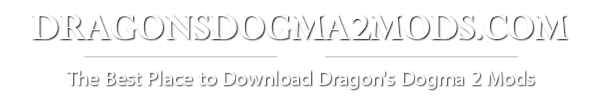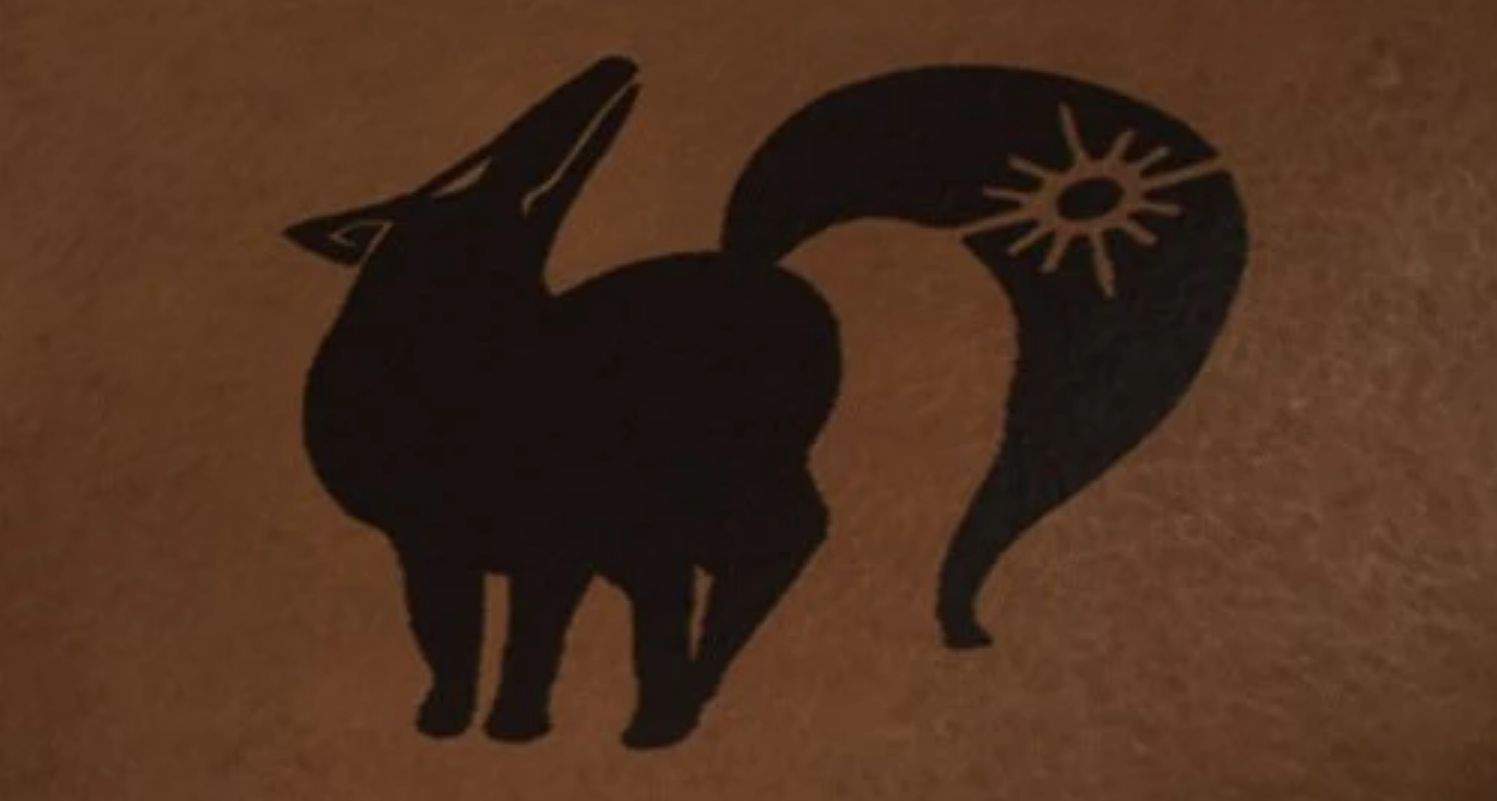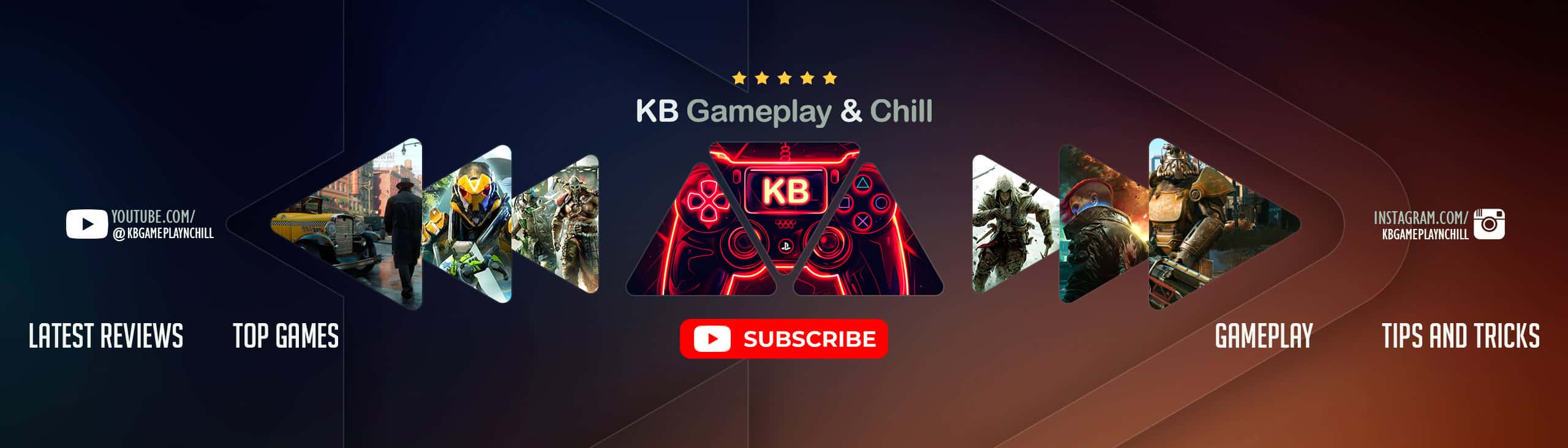7 Deadly Sins Marks
This mod replaces tattoos 28/29/30/31/32/33/34/35 with the 7 Deadly Sins marks including Meliodas’s Demon mark.
How to install:
– Extract the zip file
– Install Fluffy Mod Manager for Dragons Dogma 2 and just drop the .pak on it.
– Install the mod in the list
– Launch the game and enjoy !
I’m new to modding, so if there is a problem with it please let me know so I can fix it.